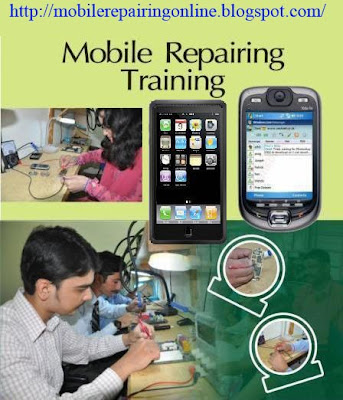With Moto Mods, we’ve entered the next era of mobile technology. When you can transform your smartphone into exactly what you need it to be, the possibilities are endless.
Our Moto Mods family already includes the JBL SoundBoost speaker so you can take the party with you, the Insta-Share Projector so you can share content as you want, and power packs from Incipio so you’re never without battery when you need it most.
But that was just the beginning.
We know mobile photography is important to all consumers. Moments captured on-the-go are some of our most precious memories. That’s why we’re taking the smartphone camera experience to the next level with the Hasselblad True Zoom Moto Mod. Our collaboration with legendary photography brand Hasselblad makes advanced imaging experiences like 10x optical zoom and shooting RAW a reality on mobile.
We’re also introducing a new member to the Moto Z family - Moto Z Play. It comes with our longest-lasting battery ever and is designed for Moto Mods, giving you even more choice to find a phone that best fits your needs, with the technology that matters most to you.
Featuring a thin, lightweight design with a solid aluminum frame and elegant glass back, Moto Z Play packs up to 50 hours of battery life1 with Moto’s longest-lasting battery ever, allowing you to play for days without stopping to recharge. Burn through your 50 hours? No problem - power up fast with TurboPower charging: up to 9 hours in just 15 minutes.2
Moto Z Play also offers an ultra-smooth 2.0 GHz octa-core processor, a stunning 5.5” 1080p HD Super AMOLED display and 3GB RAM of memory so you can play games, stream video and multitask without missing a beat. Shoot beautifully sharp photos - day or night - with a 16MP laser autofocus camera, and go from selfies to groupies instantly with the wide-angle, front-facing camera with LED flash.
Moto Z Play will be available globally beginning in September; find it in Europe for about 499€4. In the US it will be available on Motorola.com and Verizon as Moto Z Play Droid Edition for $408 ($17/month) on September 8. Moto Z and Moto Z Play will be available in the US in GSM unlocked versions beginning in October. Moto Z will be available unlocked for $699.99 and Moto Z Play will be available unlocked for $449.99.
Hasselblad and Moto have teamed up to design an imaging experience that completely transforms mobile photography. Since 1941, Hasselblad has been at the forefront of the imaging industry. Around the world, the name Hasselblad is synonymous with the finest camera equipment ever made. Some of the most iconic images in history have been taken with Hasselblad cameras, from the first images on the moon to The Beatles famous Abbey Road Cover. This year, Hasselblad is bringing their unique, iconic design and imaging experience to the mobile space.
Add advanced imaging capabilities to your phone in a snap! You can create and share like never before. Featuring 10x Optical Zoom and a Xenon flash, you just focus on getting the shot - lighting and distance will never stand in the way of capturing the perfect image.
Expect even more control and flexibility with the ability to shoot in RAW format. Plus, physical shutter and zoom controls, guaranteeing a great handling experience. Added bonus? You’ll also get free access to Hasselblad’s Phocus software for streamlined editing control and the highest quality output.
Last, but not least, share your beautiful results with family and friends while still in the moment with automatic backup and unlimited free storage at original quality for two years with Google Photos.3
The Hasselblad True Zoom will be available globally starting in September. In Europe, it will retail for about 299€
4. In the US it will be available for pre-sale on September 8 and available on September 15 for $249.99 USD at Verizon and $299 at Motorola.com. For more information about Hasselblad, please visit the
website.
1Applies to U.S. + Europe; 45 hours in rest of world and 35 hours in China. All battery life claims are approximate and based on a mixed use profile (which includes both usage and standby time) under optimal network conditions. Actual battery performance will vary and depends on many factors including signal strength, network configuration, age of batter, operating temperature, features selected, device settings, and voice, data and other application usage patterns.
2Battery must be substantially depleted; charging rate slows as charging processes. Charger sold separately in some markets.
3Promotional offer must be redeemed by March 31, 2017. Two-year period begins when the first photo or video is backed up to Google Photos from an eligible device. This offer is limited to a single Google account, as identified by a unique ID, can only be redeemed once per Google account ID, and cannot be combined with other offers, and is not transferable. User must select original upload size in settings to take advantage of this offer. Offer available only in countries where the Google Photos service is available. Use of Google Photos is subject to the Google Photos Terms of Service available at http://www.google.com/policies/terms, the Google Privacy Policy available http://www.google.com/policies/privacy/.
4Price may vary by country. Check local websites.