Guide To Factory Reset Android 5.0 Or Above:

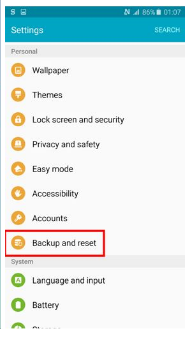
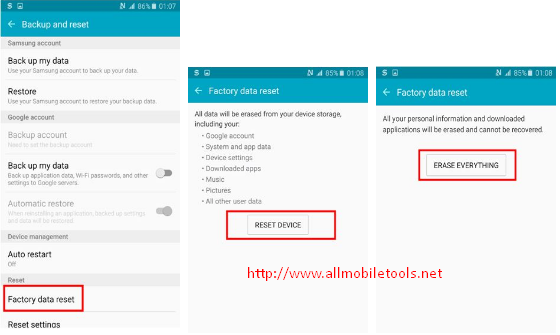
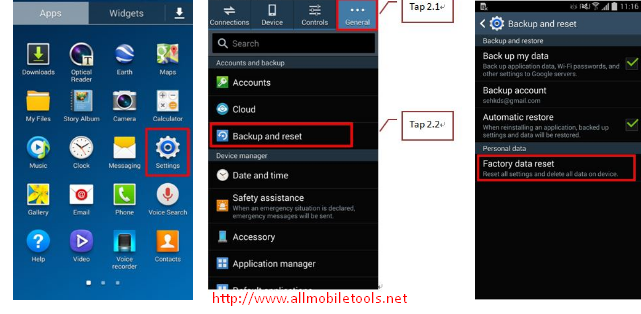
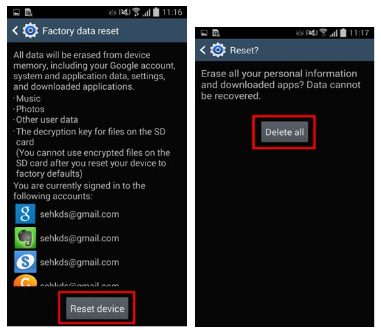
- Tap APPS and Click on the "Setting" icon.
- In "Setting" Tap "Backup and Reset".
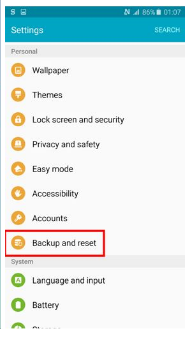
- Then Tap "Factory Data Reset".
- Then "Reset Device".
- Then "Erase Everything".
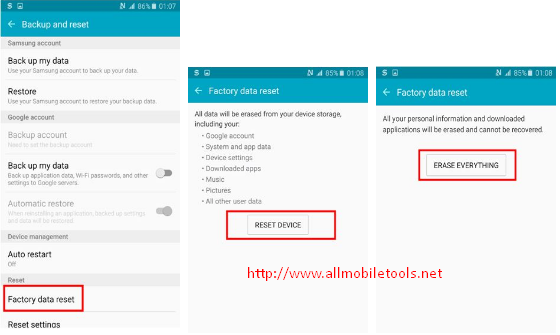
- Done.
Guide To Reset Android 5.0 or Below:
- Tap "Setting" Then click "General" & "Backup and Reset" and then "Factory Data Reset".
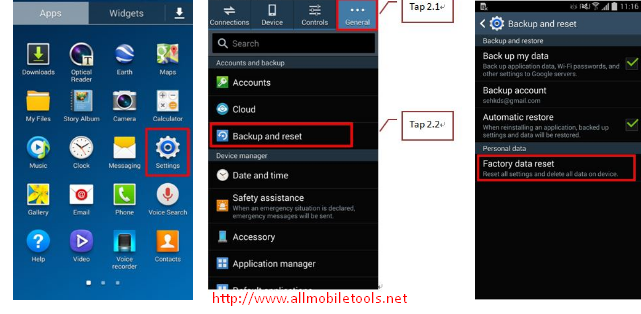
- "Tap Reset Device" and then click "Delete All".
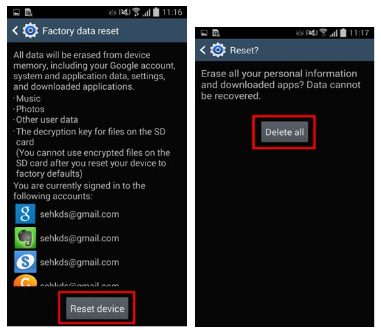
- Done.
No comments:
Post a Comment